The Best Places to Place an Animated Explainer Video on Your Website

While it is important for you to have a good animated explainer video, it is even more important to place it at the right place to achieve optimal results.
The positioning of your videos will affect the number of visitors to your website, the length of time viewers spend to watch your videos and ultimately, your conversions.
So,
- Where should you place your animated videos on your website?
- Are you sure your web visitors will see them?
- What metrics should you track to determine optimal performance?
The answer to these questions is the focus of this article.
In this article, you will discover the three best places to place your business explainer videos on your website. Go here to find out more about animated explainer video content.
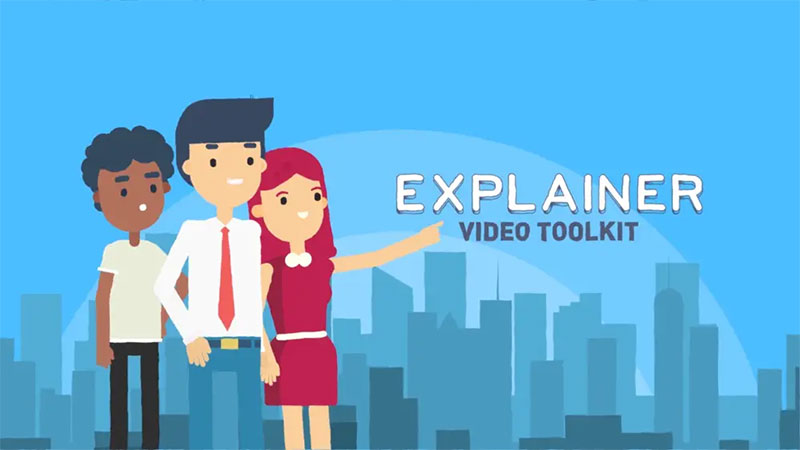
Let’s get started:
Position #1: Your Homepage
This is the best place to place your animated video because it is the most visited page on your website. On this page, your target audience gets to learn more about your product or service.
Also, give your explanatory video maximum visibility on your homepage by placing it above the fold constantly. When it is at this position, it is the first thing web visitors see when they are on your website. If they are attracted, they are encouraged to watch.
Don’t put your video beneath a long text or crowd it with various ads. If you do, your web visitors will not notice there is a video there before they click away.
Metrics You Can Track To Improve Performance And Conversions
Now you know that putting your animated video above the fold on your website’s homepage is your best option, here are three metrics to measure its performance:
Bounce rate and time-on-page rate
A low time-on-page rate and a 60% bounce rate or more indicates that you need to make some changes.
Video click-through (CTR) rate and view-through rate (VTR)
The video CTR is the ratio of the visitors to the number of visitors who watched the video. The VTR is the number of video watchers who watched the entire video.
Both of these metrics need to be high. If the numbers are low (less than 20%), you need to make some changes.
SEO
An indicator of your animated video’s performance is the comparison between your website’s ranking on google before you embedded your explainer video and its ranking after embedding your explainer video.
However, if the two metrics above are performing well, it is highly likely that your website will rank higher in google and consequently, have more organic visitors on your website.
If you have more than one product or service, then, you should create animated videos for each product or service. You should put the animated videos for each product or service on separate landing pages. Thus, you can target the audience interested in each product and consequently, boost your conversion rate.
This leads us to the next position where you should place animated videos on your website – landing pages.
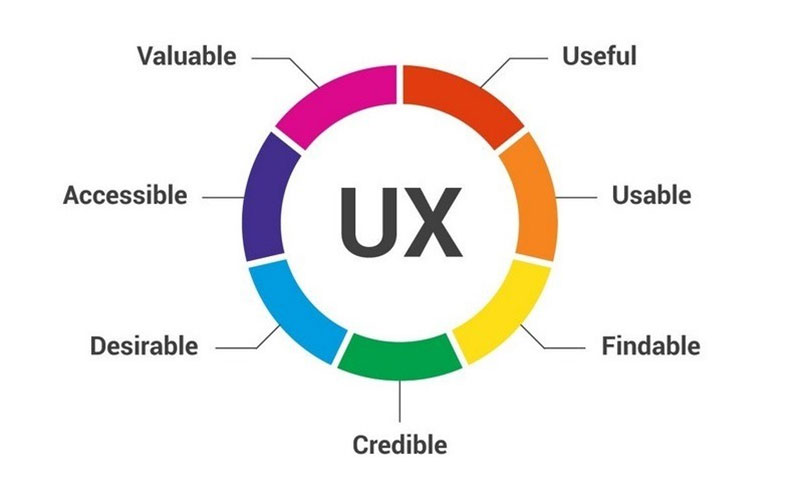
Position #2: Your Landing Page
Here are proven tips for achieving optimal results from the animated videos on your landing page:
Show viewers how much time they will invest in watching
A simple and effective way to boost user engagement is to show the progress bar at the bottom of your animated video. Show them how long they’ve watched and how much time is left. If your web visitors don’t know how long it will take to watch your videos, they will jump into the worst conclusions. They may assume they are going to watch a two-hour promo video with a substandard product at the end. The best way is to clear their assumptions by showing them your video’s length.
Make your CTA continually visible outside your video
Ideally, you should end your business explainer video with a strong CTA that directs watchers to take action. However, this is not the only place you can place your CTA. For different reasons, not all visitors will watch your video even if you have the best animated video in the whole world.
Hence, ensure your CTA continually visible outside your video to account for the different intents on your landing page. There should be no difference between the design and copy of your primary CTA (the CTA outside the video) and the one in the video. The reason why a CTA is continually visible outside the video is to remind your video watchers of what action to take constantly.

Pro tip: use sticky elements for your CTA. It will make the CTA constantly visible no matter where your visitor scrolls.
Remember that the focus is conversion, you should encourage your visitors to take action whether they are watching the video or they stopped the video. So, don’t use any template landing page you’ve been using for other campaigns.
Avoid too much animation
When the animation is too much, it overwhelms visitors and reduces conversions significantly. The only role of your explanatory video is to boost your conversions and not show off your animation brilliance. Also, use a confident but familiar tone in the voice over, it will create a more lasting impression on your viewers.
Position #3: Within Your Blog Posts
Since visitors are bound to stay longer to watch your explainer videos, placing your video within your blog posts can improve your SEO rankings. The longer visitors stay to watch blog videos, the higher your online visibility and consequently, the higher your organic traffic.
You can also use your animated explainer videos as guest posts to drive more visitors to the site where you host your videos.

Conclusion
With animated videos, you are in total control of the creation and “reality” of your video. You can customize your brand’s experience for your visitors which can last for a long time on their mind and turn them into paying customers.
Once you can pay the right explainer video company, you can have an educative and entertaining video that captivates your audience.






Leave a Reply